If you’re applying for a Saudi Arabia visa or heading to any GCC country for work, study, or Hajj, completing a GAMCA medical test is mandatory. After your test, you must check whether your result is marked FIT or UNFIT.
This guide will show you how to check your GAMCA medical report online using your passport number or Wafid (GCC) slip number — all through the official Wafid website.
What Is a GAMCA Medical Report?
GAMCA (now known as Wafid) stands for Gulf Approved Medical Centers Association. It’s required for individuals traveling to countries like Saudi Arabia, UAE, Qatar, Oman, Kuwait, and others for employment or residency.
Once you take the medical test, you must check the report status to ensure you’re medically fit before your visa can be processed.
Where to Check the GAMCA Medical Report?
You can check the report status online by visiting https://wafid.com/medical-status-search/
There you will find two options:
- By Passport Number
- By Wafid Slip Number
Let’s go through both methods below.
Gamca Medical Report Check
Visit the website wafid.com/medical-status-search/ and select either the Passport Number or Slip Number option. If you choose Passport Number, enter your passport number, select Bangladeshi as your nationality, and click the Check button. If you select Slip Number, enter your GCC Slip Number and then click the Check button to view your medical report.
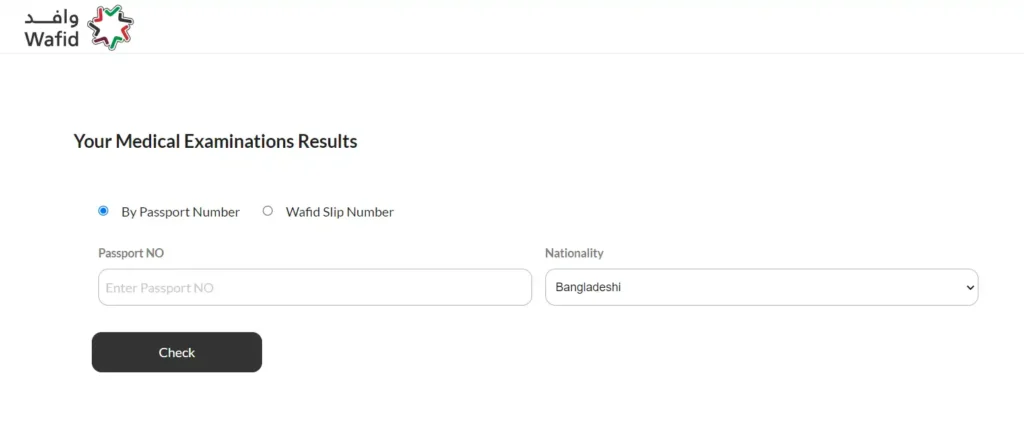
- Go to wafid.com/medical-status-search
- Select “By Passport Number”
- Enter your Passport Number
- From the dropdown, choose Nationality: Bangladeshi
- Click the “Check” button
If you’re FIT, your visa process can move forward. If you’re UNFIT, you may need further medical attention or reevaluation.
Check GAMCA Report Using Passport Number
To check your GCC medical report, visit wafid.com/medical-status-search. Select the “By Passport Number” option. Enter your passport number and choose “Bangladeshi” from the nationality dropdown. Then click the “Check” button to view your medical report.
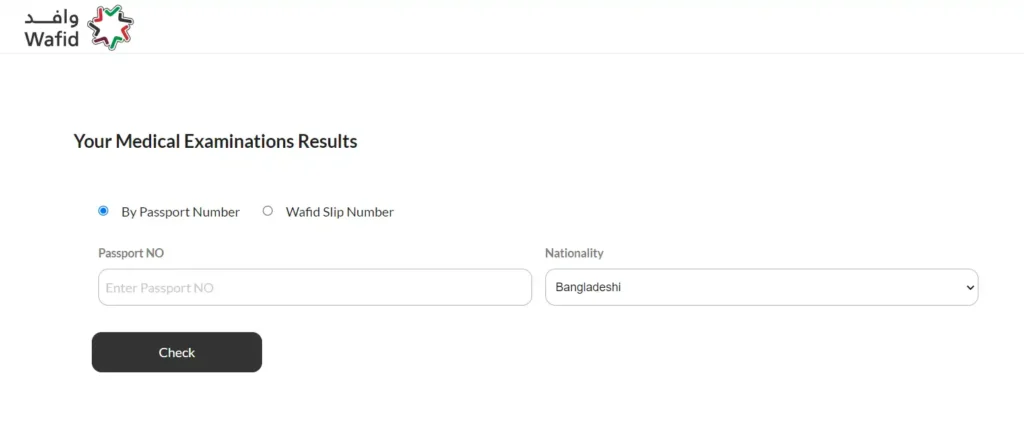
- Visit wafid.com/medical-status-search
- Choose “By Wafid Slip Number”
- Enter your GCC Slip Number
- Click “Check” to view the result
This method works just as efficiently as using your passport.
Summary: GAMCA Report Checking Methods
| Method | Required Info | Steps |
|---|---|---|
| Passport Number | Passport No. + Nationality | Select “By Passport”, enter details, click Check |
| Slip Number | GCC Slip No. | Select “By Slip”, enter slip, click Check |
Check GAMCA Report Using Slip Number
Visit the website wafid.com/medical-status-search. Then select the “Wafid Slip Number” option from the page. Enter your GCC Slip Number in the designated field, and click the “Check” button. By following these steps, you can check your GAMCA medical report online using your slip number.
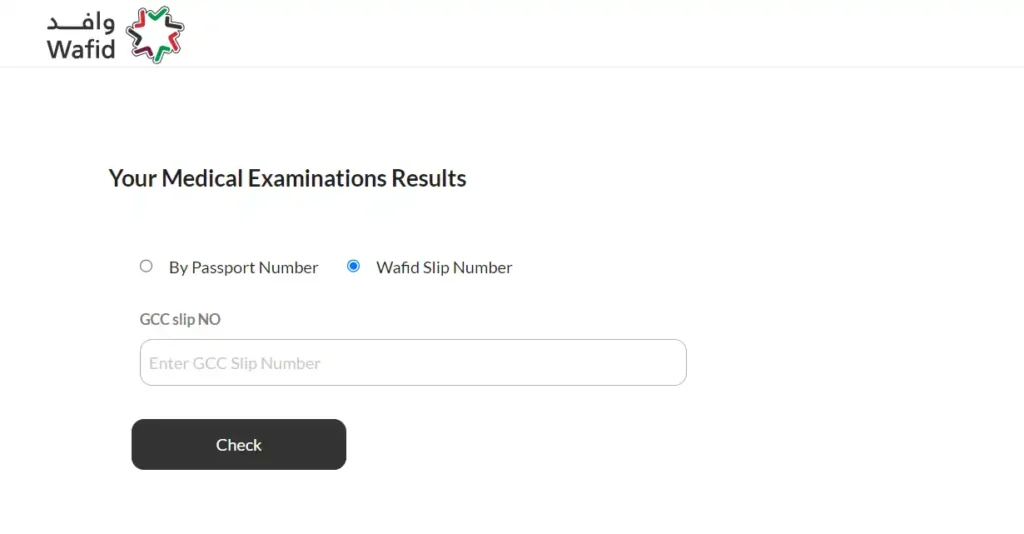
- Visit wafid.com/medical-status-search/
- Select the “Wafid Slip Number” option
- Enter your GCC Slip Number and click the “Check” button
By following these steps, you can check whether your GAMCA medical test result is marked as FIT or UNFIT.
FAQ
Does it cost anything to check the GAMCA report online?
No. Checking your GAMCA (Wafid) medical report online is completely free.
What does “FIT” mean on the report?
FIT means you’re medically cleared and eligible for visa processing.
What happens if the result shows “UNFIT”?
If your result is UNFIT, you may not be eligible to travel until the issue is resolved or a retest is allowed after a specific period.
Is GAMCA now Wafid?
Yes, GAMCA has been rebranded as Wafid, but the medical and visa process remains the same.
Final Thoughts
Checking your GAMCA medical report online is simple, fast, and completely free. Whether you use your passport number or Wafid slip number, the process only takes a few seconds. Make sure you double-check the details you enter, and always use the official Wafid portal to avoid fake or misleading sources.
If you’re applying for a Saudi or GCC visa, verifying your medical report is one of the most crucial early steps. Follow the instructions above and move forward with peace of mind.